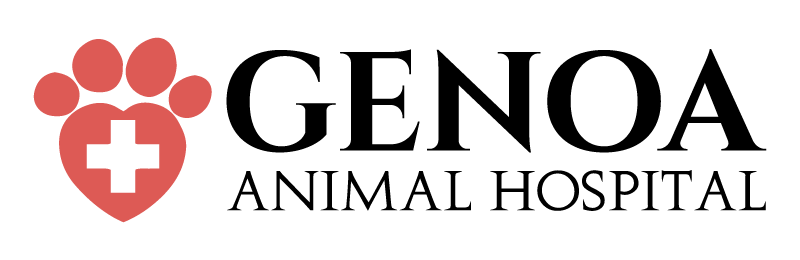Get Our App
BOOK APPOINTMENT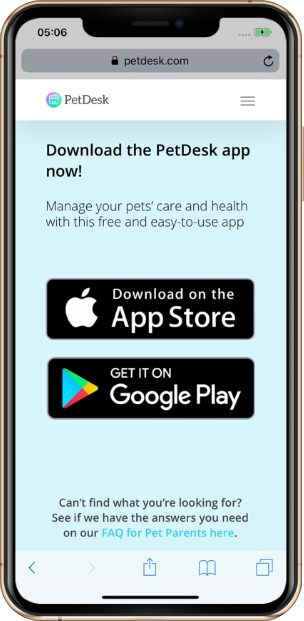
Download our app and connect with us on PetDesk!
Keeping up with your pet’s health from your mobile device has never been easier! With our new app, you’ll have all of your pet’s health information in the palm of your hand. Plus, you’ll be able to communicate with us much easier. You’ll be able to:
- Request Appointments 24/7
- Receive Automatic Reminders
- Save Notes, Pics, and Much More
- Your Pet’s Free Organizer App
- Two-Way Texting With Our Team
Have questions about our new app? Our contact information can be found at the bottom of this page!
Why should I download the app?
The PetDesk application makes it easy to manage your pet’s health. This free app lets you:
- Set reminders for your pet’s recurring treatments and needs
- Manage your pet’s veterinary and grooming needs all in one place
- Save photos of your pet
- Take notes to keep in mind for your next pet care visit
If your veterinary provider uses PetDesk, you get these additional benefits via the app:
- Keep track of your pet’s appointment, vaccination, and medication history
- Get reminders to book your pet care appointments
- Schedule and confirm appointments easily
- Receive messages from your veterinarian about prescription pick-ups and post-surgery updates
What devices does the app work on?
PetDesk is available on IOS and Android devices (Mobile or Tablet).
How do I edit my email listed in the app?
- Open the PetDesk App on your phone or tablet
- On the “Pets” tab, tap the gear at the top right
- Tap on the box located at the top of the screen, stating your Name, Email, Address, and Phone Number
- Tap your email and delete the old one
- Enter your new email
- Tap “Update” or “Save” at the bottom to save changes
- This updates your email in the app and with PetDesk communications